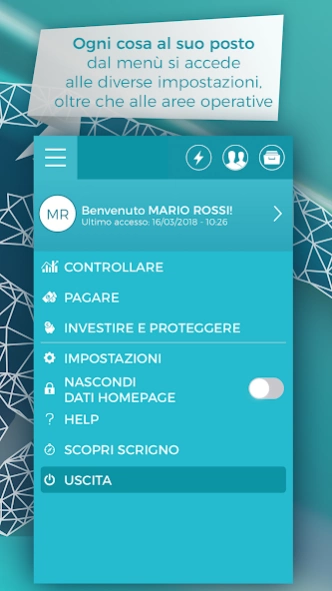SCRIGNOapp 9.6.2
Free Version
Publisher Description
SCRIGNOapp - The application simple and secure mobile access to online services
SCRIGNOapp is the application for accessing the mobile services offered by Banca Popolare di Sondrio and is intended for SCRIGNOInternet Banking customers.
SCRIGNOapp is designed to operate quickly and easily, making a selected number of features available.
There are some features that facilitate the use of the app:
- recognition of access with a fingerprint
- fast operations, to perform certain operations by simply entering the OTP
- address book, to set the disposition data by selecting the corresponding item
- hide Home page data
- app in English
The services available today are:
- real-time balance of C / C Italia and account cards
- availability of account cards, debit cards and prepaid cards
- movement of the C / C Italy, account cards and prepaid cards (with the possibility of applying filters to the search)
- list of provisions made
- total assets and composition and details of the securities deposit, deposit account and asset management
- real-time blocking of account, debit and prepaid cards
- geoblocking, to enable, in addition to Europe, magnetic stripe withdrawals of debit cards and account cards
- operational limitations, to enable or disable eCommerce and / or Contactless and / or Gambling payments for debit and account cards
- instant and ordinary bank transfers
- telephone top-ups
- top-up prepaid cards
- M.Av.payment, by photographing the QR code or the entire bulletin
- postal bulletins, by photographing the QR code (or barcode) or the entire bulletin
- pagoPA payment to the Public Administration
- payment of the automobile tax for cars, motorcycles and trailers (current year and previous years for all Italian regions and autonomous provinces)
- reprint PIN bank card account cards
- consult the documents sent by the bank in the last 60 days
- check last access
- search for branches and ATMs
Download the application. We will keep you updated on the next news!
If necessary, we invite you to contact us at the following addresses:
- scrigno@popso.it
- 800239889 or +390252814072 / +390691619372 for calls from abroad
Accessibility statement
Following analysis carried out by accessibility experts, the SCRIGNOapp mobile app is currently found to be partially accessible. We are committed to constantly improving accessibility to allow everyone to make the best use of our services, with assistive technologies or dedicated configurations. For this we will continue to make new updates of our services, our sites and our apps. We invite you to report suggestions or problems to accessibilita@popso.it.
For a more detailed report, consult the "Declaration of accessibility" in the format requested by AgID on the website www.popso.it/app
Advertising information for promotional purposes.
For the contractual conditions, please refer to the Information Sheets available at our branches and on the website www.popso.it.
About SCRIGNOapp
SCRIGNOapp is a free app for Android published in the Accounting & Finance list of apps, part of Business.
The company that develops SCRIGNOapp is Banca Popolare di Sondrio SpA. The latest version released by its developer is 9.6.2.
To install SCRIGNOapp on your Android device, just click the green Continue To App button above to start the installation process. The app is listed on our website since 2024-04-11 and was downloaded 1 times. We have already checked if the download link is safe, however for your own protection we recommend that you scan the downloaded app with your antivirus. Your antivirus may detect the SCRIGNOapp as malware as malware if the download link to it.popso.SCRIGNOapp is broken.
How to install SCRIGNOapp on your Android device:
- Click on the Continue To App button on our website. This will redirect you to Google Play.
- Once the SCRIGNOapp is shown in the Google Play listing of your Android device, you can start its download and installation. Tap on the Install button located below the search bar and to the right of the app icon.
- A pop-up window with the permissions required by SCRIGNOapp will be shown. Click on Accept to continue the process.
- SCRIGNOapp will be downloaded onto your device, displaying a progress. Once the download completes, the installation will start and you'll get a notification after the installation is finished.